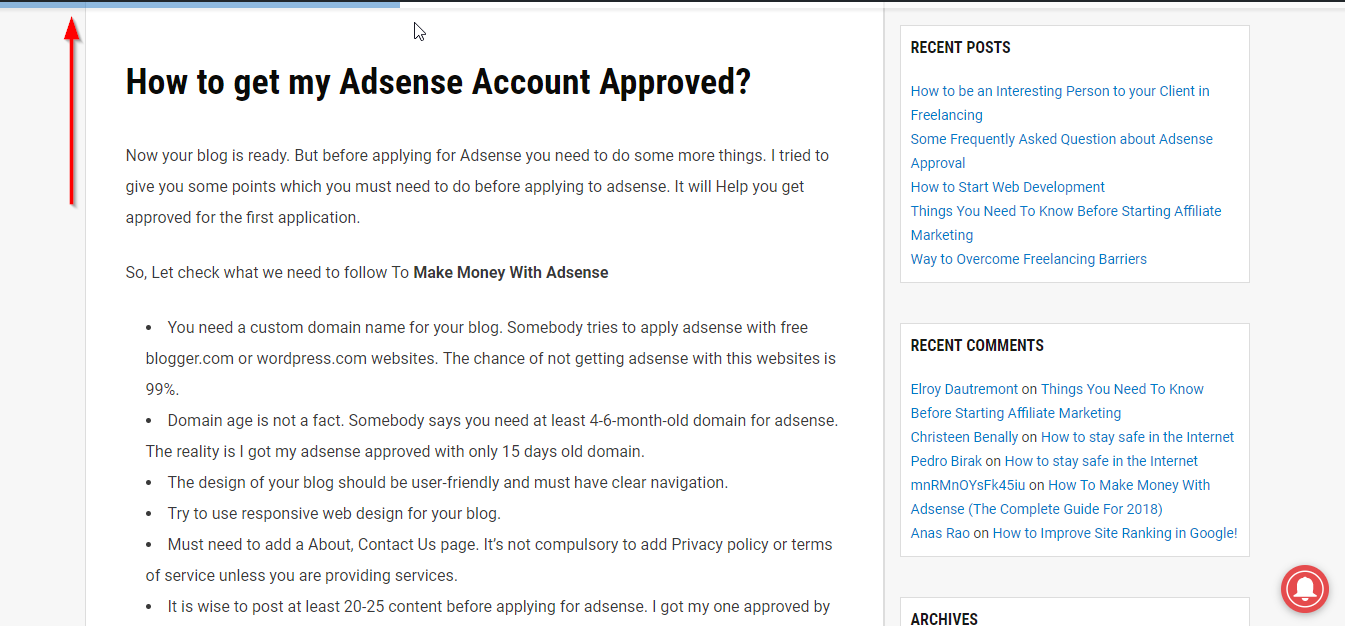How to show Reading Time and a Reading Progress bar on WordPress post
If you love to read blogs then you are already familiar with the estimated reading time and reading progress bar. And if you have a WordPress blog then you can add this option to your blog with some easy steps. Today we will learn how to add an estimated reading time on WordPress blog.
Why do you need to show reading time or a progress bar on your WordPress?
When you are running a blog your main target is getting more and more visitor and keeping them on your site. And to do that, you take some additional steps to give your blog more attractive look.
You can do this by adding a reading progress bar and estimated reading time on your site. So, let’s learn how to add this two option.
Adding the Reading time
Install the Reading Time WP WordPress plugin. You can download it from official WordPress directory or install it from Plugin>>Add New option from your WP Dashboard.
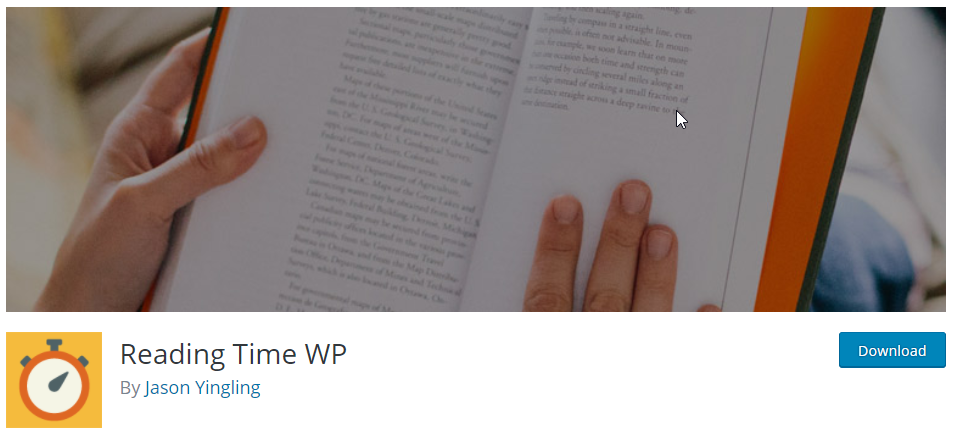
After the installation activates the plugin. Now you will find a new setting in Settings>>Reading Time WP. Go there.
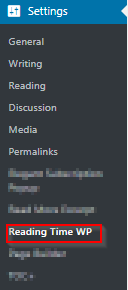
Here you can customize your settings. You can set Words per minutes for counting.
After that save your settings.
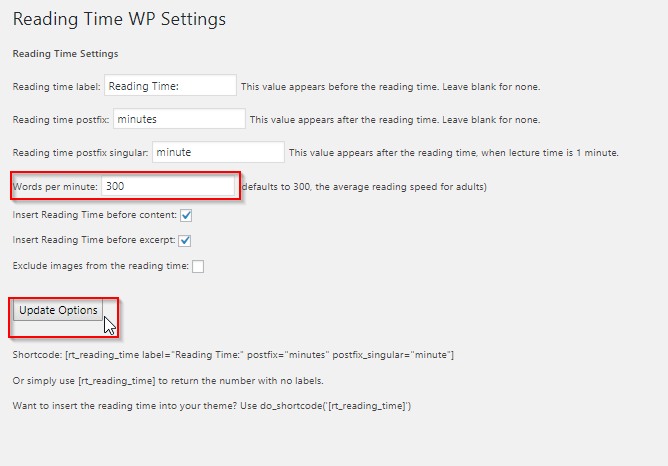
Now browse an article on your WordPress site. You will see an estimated time for reading.
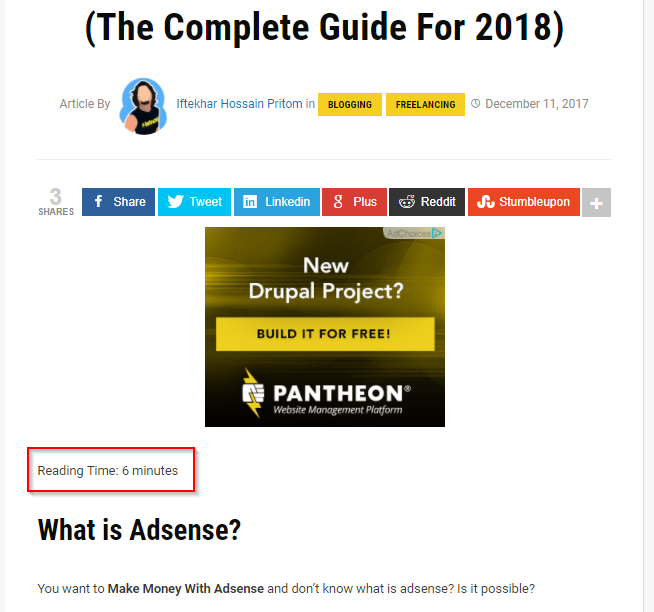
Adding a Reading Progress Bar
To add a reading progress bar on your WordPress install the Worth the Read plugin. Download it from WordPress.org or install it on your WordPress dashboard.
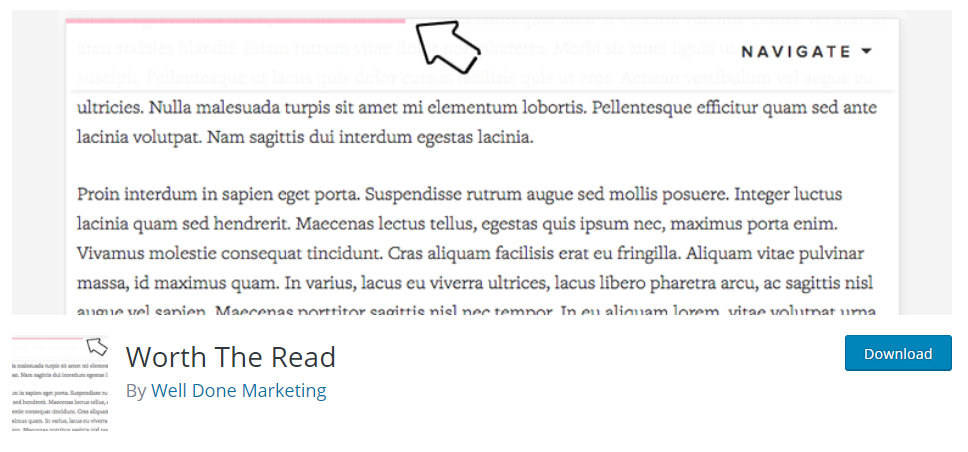
You will see new settings create on the left sidebar of your dashboard named Worth the Read.
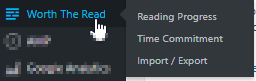
Select the page you want to show a reading progress bar from Display On option. Also, set the Placement.
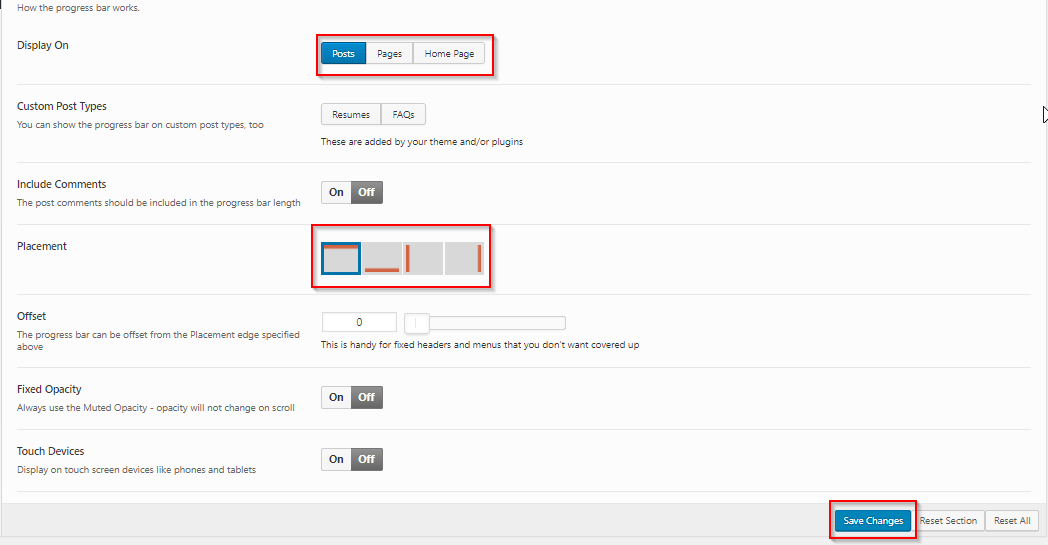
You can change the style of your progress bar from the Style Option.
After finishing the settings, save your changes and go back to your article. You will find a Progress bar for reading when you scroll the page.