How to Schedule Posts on WordPress
Many WordPress users don’t know about the schedule post option of WordPress. It’s a useful feature by WordPress and new WordPress user don’t know about this. In this article, we will learn how to use this feature to add a scheduled post on WordPress.
Why will you use Schedule post?
If you check your websites analytic report, you will notice that you are getting a good number of a visitor at a specific time. Now, if you schedule your post to publish on that time period your traffic will get the update instantly and it will increase your sites impression to them. Also, if you have 2-3 articles on hand to publish you can schedule them.
Now let’s check how to set schedule post on WordPress.
Step 1:
Go to your WordPress website and open the Add New Post page.
You will find the page in this direction: https://yoursite.com/wp-admin/post-new.php
Step 2:
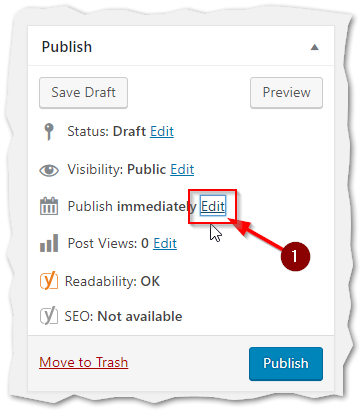
After writing your post click the Edit option from the Publish tab on the right which is showing Publish Immediately.
Step 3:
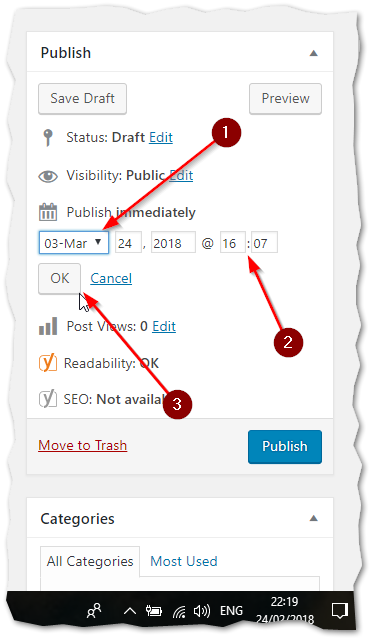
Set a date when you want to publish your post and set the time too.
Press Ok when you are done.
Step 4:
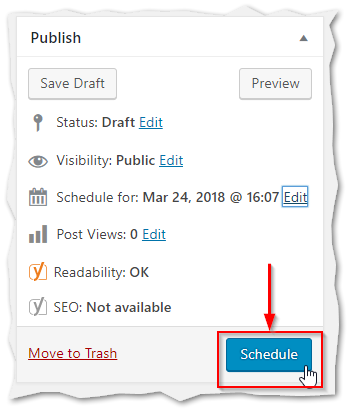
Now just click the Schedule button and your job is done.

