How to restrict contents registered users
You may have seen restricted content on many sites. Sometimes blog owners use this option to increase their users. Also, they use locked content which can be seen by liking and sharing them on Social Media. Today we will see how to restrict contents to the registered users. That means a visitor can only read your article if he is registered on your site and logged in.
We are using Restrict Content WordPress plugin here. This plugin has two versions. Free and Paid. We are using the free one.

Some features of this plugin:
Easy to setup and use.
You can display login form on your pages or post easily.
Pro Features:
You can receive payments for your content. If you are selling online courses you can sell them easily.
People can use discount codes while purchasing premium content.
Easy to integrate with popular payment systems like the stripe, PayPal, 2checkout etc.
And many more.
Setting up plugin:
Download the Restrict content plugin first or install it on your WordPress dashboard.
Go to plugin management page from settings>>restrict content.
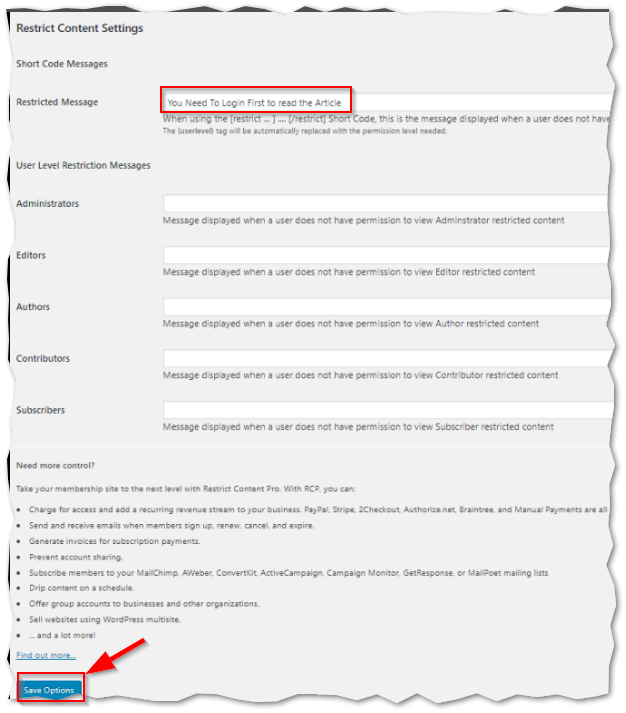
Here you will see your settings page. Give a message to the visitor and save your settings.
Now go to one of your posts or create a new post and put this short code to the before and after of the content and publish/update your content.
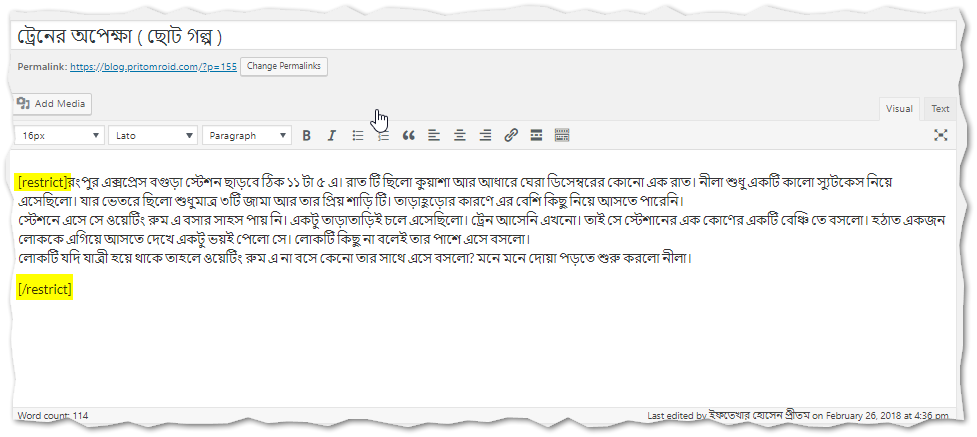
Now check your website, you will see your content is restricted to the registered users.
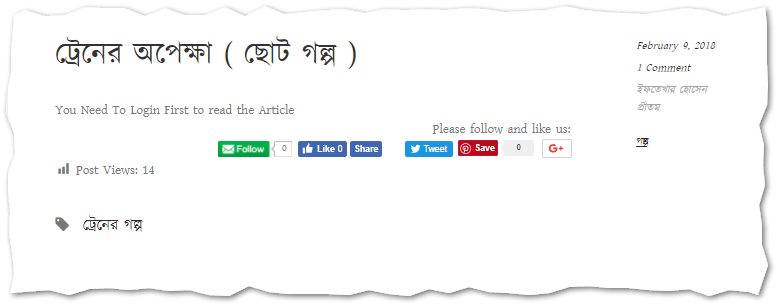
If you don’t see changes you need to log out.

